Let me guess – you’re staring at your old thermostat right now, wondering if upgrading to one of those fancy smart ones is worth the hassle. Maybe your energy bills have been creeping up, or you’re tired of coming home to a house that’s either an icebox or a sauna. Trust me, I get it. I’ve been there, and honestly? Making the switch to a smart thermostat was one of those decisions I wish I’d made sooner.
Here’s the thing about smart thermostats – they’re not just gadgets for tech nerds anymore. They’re practical tools that can save you money, make your home more comfortable, and give you control over your heating and cooling from anywhere. But I know what you’re thinking: “Sounds great, but can I actually install one myself without burning my house down?”
The short answer? Probably yes. The longer answer? Well, that’s what we’re here to talk about.
Why Smart Thermostats Are Worth Your Time
Before we get into the nitty-gritty of installation, let’s chat about why you’d even want to do this in the first place. I mean, your current thermostat works, right? It keeps your house from turning into an arctic wasteland or a tropical greenhouse. So why fix what isn’t broken?
The Money Factor
Here’s something that’ll grab your attention – smart thermostats can typically save you 10-15% on your heating and cooling costs. For most homeowners, that translates to about $130-150 per year. Over the life of the thermostat, you’re looking at real money. Plus, many utility companies offer rebates for installing smart thermostats, sometimes up to $100 or more. Free money, anyone?
Convenience That Actually Matters
Imagine this: you’re cozied up in bed on a cold winter morning, and instead of having to get up to crank the heat, you just grab your phone and bump up the temperature. Or you’re coming home from vacation and can pre-cool the house before you even walk in the door. These aren’t just “nice to have” features – they’re genuine quality-of-life improvements that make daily living easier.
Learning Your Habits
The really smart models learn your schedule and preferences over time. They’ll automatically adjust when you leave for work and have things perfect when you get home. It’s like having a personal assistant for your home’s climate, except it doesn’t judge you for wearing shorts in winter.
Choosing the Right Smart Thermostat
Not all smart thermostats are created equal, and picking the wrong one can turn your DIY project into a frustrating mess. Here’s what you need to know before you buy.
Compatibility Check
This is the big one. Your shiny new smart thermostat won’t do you any good if it can’t talk to your HVAC system. Most homes built in the last 30 years should be fine, but there are some tricky bits.
First, you’ll often need what’s called a “C-wire” or common wire. This provides constant power to your thermostat. If your current thermostat only has two wires (usually just for heating), you might need some additional work. Don’t panic though – many modern smart thermostats come with workarounds or adapters that can help.
Heat pumps, multi-stage systems, and some older furnaces can be a bit more complicated. When in doubt, just take a clear photo of your current thermostat’s wiring and check with the manufacturer’s compatibility tool online. Most companies like Nest, Ecobee, and Honeywell have really good online checkers that make this super easy.
Popular Options Worth Considering
- Google Nest Thermostat – This is probably what most people think of when they hear “smart thermostat.” It’s sleek, learns your habits well, and plays nicely with other Google products. Installation is usually straightforward, and their app is pretty intuitive.
- Ecobee Smart Thermostat – This one often comes with room sensors, which is brilliant if you have hot or cold spots in your house. It also works great with Alexa if you’re in the Amazon ecosystem.
- Honeywell T9 – A solid middle-ground option that’s reliable and doesn’t require you to commit to any particular smart home platform. It’s a good all-rounder.
- Sensi Touch – Great if you want smart features but prefer a more traditional thermostat look. It’s got that classic feel with modern brains.
Features That Actually Matter
Don’t get caught up in every bell and whistle. Focus on features you’ll actually use:
- Scheduling – The ability to set different temperatures for different times and days (like cooler at night, warmer in the morning).
- Geofencing – Automatically adjusting when you leave or come home based on your phone’s location. Super convenient!
- Remote access – Controlling your thermostat from anywhere using your phone.
- Energy reports – Seeing how much you’re using and when, so you can find ways to save.
- Room sensors – If you have uneven heating/cooling in your home, these can make a huge difference.
Voice control and integration with smart home systems are nice bonuses, but they shouldn’t be your main deciding factors. Get the core features right first.
Getting Ready for Installation
Alright, you’ve picked your thermostat and it’s sitting in the box, staring at you. Before you start tearing into your wall, let’s make sure you’re properly prepared.
Tools You’ll Need
The good news is you don’t need a workshop full of tools. Most installations only require:
- Screwdriver (usually Phillips head)
- Wire strippers (if your wires need fresh ends)
- Level (for getting it straight – trust me, a crooked thermostat will bug you forever)
- Drill and bits (if you need new mounting holes)
- Needle-nose pliers
- Your phone (for taking reference photos, which we’ll talk about next!)
Safety First
I’m not trying to scare you, but let’s be smart about this. Always, always, turn off the power to your HVAC system at the circuit breaker before you start. Yes, thermostat wires are low voltage and generally safe, but it’s always better to be cautious.
Also, if you have any doubts about your electrical skills or run into something that doesn’t look right, don’t be a hero. Call a professional. Companies like Accurate Air Control in Colorado Springs have technicians who’ve seen it all and can handle tricky installations safely. Their team combines decades of experience with knowledge of local climate needs, so they know exactly what works best in different situations.
Document Everything
Before you touch a single wire, take photos of your current thermostat’s wiring. Take multiple angles, make sure the wire labels are visible, and maybe even take a video explaining what you see. Future you will thank present you if something goes wrong and you need to put things back the way they were. Seriously, this step is a lifesaver.
Step-by-Step Installation Process
Now for the main event. Don’t worry – this isn’t as complicated as it might seem. Most people can get through this in 30-60 minutes.
Removing Your Old Thermostat
Start by turning off the power at your circuit breaker. I know I mentioned this already, but it’s worth repeating. Safety first!
Remove the front cover of your old thermostat. This usually just pops off or has a couple of screws. You’ll see the wires connected to various terminals, typically labeled with letters like R, W, Y, G, and maybe C.
Here’s where those photos come in handy. Take one more close-up shot of the wiring before you disconnect anything.
Carefully disconnect the wires from the terminals. Most are held in place by small screws – loosen these and the wires should come free. Some thermostats use push-in connectors that you can release by pressing a small tab.
Once the wires are free, unscrew the mounting plate from the wall. Be careful not to let the wires fall back into the wall – you might want to tape them to the wall temporarily so they don’t disappear into the abyss!
Preparing the New Thermostat
Most smart thermostats come with a new mounting plate. Before you install it, let’s deal with the wires.
Check the ends of your wires. If they’re corroded, frayed, or just look old, strip off about 1/4 inch of insulation to expose fresh copper. Clean wire connections are important for reliable operation.
If your new thermostat came with wire labels, now’s a good time to label each wire according to what terminal it was connected to on your old thermostat. This prevents confusion later and makes sure everything goes back where it belongs.
Installing the New Mounting Plate
Hold the new mounting plate up to the wall where your old one was. Ideally, you can use the existing screw holes, but don’t force it if they don’t line up perfectly.
Use your level to make sure the plate is straight. Mark the screw holes with a pencil, then drill pilot holes if needed. Secure the plate to the wall with the provided screws.
Connecting the Wires
This is the part that makes most people nervous, but it’s actually pretty straightforward. Smart thermostats usually have clearly labeled terminals that correspond to standard HVAC wiring:
- R (Red) – Power from your heating/cooling system
- W (White) – Heat
- Y (Yellow) – Air conditioning
- G (Green) – Fan
- C (Blue/Black) – Common wire for constant power
Connect each wire to the corresponding terminal on your new thermostat. Most smart thermostats use push-in connectors – just strip the wire, push it into the terminal until you feel it click, and give it a gentle tug to make sure it’s secure.
If you have additional wires (like W2 for a second heating stage), consult your thermostat’s manual for the correct terminals. When in doubt, the manual is your best friend.
Installing the Thermostat Unit
With all the wires connected, carefully tuck them back toward the wall and mount the thermostat unit to the plate. This usually involves lining up some tabs or connectors and pressing or sliding the unit into place. You’ll often hear a satisfying click when it’s seated properly.
Powering Up and Initial Setup
Time for the moment of truth. Turn the power back on at your circuit breaker and watch your new thermostat come to life. Fingers crossed!
First Boot
Most smart thermostats will walk you through an initial setup process on their built-in screen. This typically includes:
- Selecting your language
- Connecting to your Wi-Fi network
- Setting up basic system information (like whether you have a heat pump vs. a furnace, how many heating/cooling stages, etc.)
- Creating an account with the manufacturer’s app
Don’t rush through this part. Take your time to input the correct information about your HVAC system. Getting this wrong can cause problems later, so it’s worth a few extra minutes now.
Testing Basic Functions
Before you get too excited about all the smart features, let’s make sure the basics work:
- Heat Test – Set the thermostat to heat mode and raise the temperature a few degrees above the current room temperature. You should hear your furnace kick on within a few minutes.
- Cool Test – Switch to cooling mode and lower the temperature. Your air conditioner should start up.
- Fan Test – Try running just the fan. This tests the G wire connection.
If any of these don’t work, double-check your wire connections. A loose wire is the most common culprit, so start there.
Downloading the App
Once the basic functions are working, download the manufacturer’s smartphone app. This is where the magic happens – you’ll be able to control your thermostat remotely, set up schedules, and access all those smart features you paid for.
The app setup usually involves creating an account and connecting to your thermostat over your home Wi-Fi network. Follow the prompts and be patient – sometimes it takes a few tries to get everything talking properly.
Programming Your Smart Thermostat
Now comes the fun part – setting up your thermostat to work the way you live. This is where smart thermostats really shine compared to their old-school cousins.
Understanding Your Schedule
Before you start programming, take a moment to think about your actual routine. When do you wake up? When do you leave for work? When do you get home? When do you go to bed? And more importantly, what temperatures do you prefer during these different times?
Most people find they can save money by letting the temperature drift a bit when they’re not home. In winter, you might be comfortable with 68°F when you’re home but can drop it to 62°F when you’re away. In summer, maybe 72°F when you’re home and 78°F when you’re out. Every little bit helps!
Setting Up Basic Schedules
Start simple. Most smart thermostats come with pre-programmed schedules that work for typical families. You can always fine-tune these later.
A basic weekday schedule might look like:
- 6:00 AM – Wake up temperature (e.g., 68°F in winter)
- 8:00 AM – Away temperature (e.g., 62°F in winter)
- 5:00 PM – Home temperature (e.g., 68°F in winter)
- 10:00 PM – Sleep temperature (e.g., 65°F in winter)
Weekends are usually different since most people are home more, so set up a separate weekend schedule. It’s all about matching your home’s climate to your life.
Using Learning Features
If your thermostat has learning capabilities (like the Nest), it’ll start to pick up on your patterns automatically. But this takes time – usually a week or two of normal use before it really gets the hang of your routine.
During this learning period, don’t overthink it. Just use the thermostat normally, adjusting the temperature when you’re too hot or cold. The system will notice these adjustments and start to anticipate them, making your life easier.
Setting Up Geofencing
This is one of my favorite features. Geofencing uses your phone’s location to automatically adjust your thermostat when you leave or come home. It’s like having a thermostat that knows when you’re away without having to program specific times.
Set up geofencing in your thermostat’s app by defining a geographic area around your home. When your phone leaves this area, the thermostat switches to “away” mode. When you come back, it returns to “home” mode.
The trick is setting the right size for your geofence. Too small, and it won’t trigger until you’re already in your driveway. Too large, and it might think you’re home when you’re just driving by. I’ve found that a 1-2 mile radius works well for most people.
Advanced Programming Tips
Once you’ve got the basics down, here are some advanced tips to really get the most out of your system:
- Seasonal Adjustments – Your comfort preferences probably change with the seasons. Many thermostats let you set up different schedules for different times of year.
- Vacation Mode – Going away for more than a day or two? Most smart thermostats have a vacation mode that maintains minimal heating/cooling to protect your home while maximizing energy savings.
- Room Sensors – If your thermostat supports them, place sensors in the rooms you use most. This helps avoid the common problem where the thermostat thinks it’s 72°F in the hallway, but your bedroom is actually 78°F.
- Smart Recovery – This feature learns how long it takes to heat or cool your home and starts the process early so your home reaches the target temperature right when you want it, not 30 minutes later. No more waiting for the house to warm up!
Troubleshooting Common Issues
Even with the best preparation, sometimes things don’t go perfectly. Here are the most common issues I see people run into and how to fix them.
Thermostat Won’t Turn On
If your shiny new thermostat is completely dead, the problem is usually power-related:
- Check the circuit breaker – Make sure power is actually on to your HVAC system.
- Verify the C-wire – Many smart thermostats need this common wire for power. If you don’t have one, you might need to install the power adapter that came with your thermostat.
- Battery issues – Some thermostats have backup batteries that might need to be charged or replaced.
System Won’t Heat or Cool
If the thermostat turns on but your furnace or AC won’t respond:
- Double-check wire connections – A loose wire is the most common cause. Re-seat them firmly.
- Verify system settings – Make sure you told the thermostat what kind of system you have (gas furnace, heat pump, etc.) during the initial setup.
- Check system switches – Many furnaces have a physical on/off switch that might have been accidentally turned off.
Wi-Fi Connection Problems
Smart features not working? It’s probably a connectivity issue:
- Check your Wi-Fi password – Make sure you entered it correctly. It’s an easy mistake!
- Distance from router – Thermostats in basements or far from your router might have weak signals. Consider a Wi-Fi extender.
- Network compatibility – Some older routers don’t play nice with smart devices. You might need to update your router’s firmware or settings.
Temperature Readings Seem Off
If your thermostat thinks it’s 75°F but you’re shivering:
- Location matters – Thermostats in direct sunlight, near heat sources (like lamps), or in drafty areas won’t give accurate readings.
- Calibration – Most thermostats let you adjust the temperature reading by a few degrees if it’s consistently off.
- Room sensors – Consider adding remote sensors if your thermostat supports them, especially for unevenly heated/cooled homes.
App Won’t Connect
Can’t control your thermostat from your phone? Try these steps:
- Force close and restart the app.
- Check for app updates.
- Restart your thermostat – Many have a reset button or you can turn off power for 30 seconds at the breaker.
- Check your home internet connection. Make sure your Wi-Fi is actually working.
Maximizing Your Smart Thermostat’s Potential
You’ve got it installed and working – great! But you’re probably only using about 20% of what your smart thermostat can do. Let’s fix that.
Energy Monitoring and Reports
Most smart thermostats provide detailed energy usage reports. These aren’t just interesting – they’re actionable. You might discover that your system runs way more than you thought on certain days, or that small schedule adjustments could save significant money.
Check your monthly reports and look for patterns. Maybe your system is working extra hard on weekends when everyone’s home, or perhaps that 2°F difference in your overnight temperature is costing more than you’d expect. Knowledge is power (and savings!).
Integration with Other Smart Home Devices
If you have other smart home gadgets, your thermostat can probably work with them:
- Smart Speakers – “Hey Google, set the temperature to 70” is pretty convenient when your hands are full.
- Smart Lights – Some systems can coordinate lighting and temperature for different scenes (e.g., “Good Morning” scene).
- Window Sensors – Get alerts if windows are open while heating or cooling is running. No more cooling the neighborhood!
- Weather Integration – Some thermostats adjust automatically based on weather forecasts, pre-cooling before a heatwave, for example.
Maintenance Reminders
Your smart thermostat can remind you about HVAC maintenance tasks like changing filters or scheduling professional tune-ups. Don’t ignore these – a dirty filter can reduce efficiency by 15% or more.
Speaking of professional maintenance, if you’re in the Colorado Springs area, companies like Accurate Air Control offer a full range of HVAC services for both residential and commercial clients. They understand the unique climate challenges in Colorado and can help keep your system running efficiently year-round. You can reach them at (719) 440-6977 for routine maintenance or more complex issues.
Seasonal Adjustments
Your heating and cooling needs change throughout the year, and your programming should too. In spring and fall, you might be able to use more “eco” modes when the weather is mild. In extreme summer or winter weather, you might need to adjust your away temperatures to prevent overworking your system.
Many smart thermostats can automatically adjust for seasonal changes, but it’s worth reviewing your settings a few times per year to make sure they still make sense for your comfort and budget.
When to Call a Professional
I’m all for DIY projects, but sometimes it’s better to call in the experts. Here are situations where you should seriously consider professional installation:
Complex Wiring Situations
If you open up your old thermostat and see a mess of wires that don’t match any standard configuration, stop. Some older systems, multi-zone setups, or custom installations can be tricky even for experienced DIYers. When in doubt, call someone who knows their stuff.
No C-Wire and Complex Workarounds
While many smart thermostats come with adapters for systems without C-wires, installing these adapters sometimes requires work at your furnace or air handler. If you’re not comfortable working around your HVAC equipment, it’s worth paying for professional installation.
Heat Pump Systems
Heat pumps can be more complex than standard furnaces, especially if you have auxiliary heat or a dual-fuel setup. The consequences of incorrect wiring can be expensive, possibly damaging your system, so professional installation might be worth the cost.
Multiple Zones
If your home has multiple heating/cooling zones, you’ll need multiple thermostats, and they often need to be configured to work together properly. This is definitely professional territory; it’s not a simple swap.
When Things Go Wrong
If you’ve followed all the instructions, double-checked your work, and things still aren’t working right, don’t keep throwing time at the problem. A qualified technician can usually diagnose and fix issues quickly, saving you frustration and potential damage to your equipment. Sometimes, a quick call saves a lot of headaches.
Maintaining Your Smart Thermostat
Once everything’s working perfectly, you’ll want to keep it that way. Fortunately, smart thermostats don’t need much maintenance, but there are a few things to keep in mind.
Software Updates
Unlike your old mechanical thermostat, smart thermostats get regular software updates that can add features, fix bugs, and improve performance. Most update automatically, but it’s worth checking occasionally to make sure you’re running the latest version.
Cleaning
Dust can interfere with temperature sensors and touch screens. Every few months, gently clean your thermostat with a soft, dry cloth. Avoid cleaning products that might damage the screen or sensors.
Battery Maintenance
If your thermostat has backup batteries, check them annually. Some models will alert you when batteries are low, but it’s better to be proactive and swap them out before they die.
Recalibrating Sensors
Over time, temperature sensors can drift slightly. If you notice your thermostat’s readings seem consistently off compared to other thermometers in your home, check if your model allows sensor calibration.
Getting the Most from Your Investment
A smart thermostat is more than just a gadget – it’s an investment in your home’s comfort and efficiency. To really get your money’s worth:
- Use the data – Pay attention to those energy reports and adjust your habits accordingly. That data is there to help you save!
- Experiment with settings – Try different schedules and see what works best for your lifestyle. Don’t be afraid to tweak.
- Take advantage of utility rebates – Many power companies offer rebates for smart thermostat installation. Check their websites!
- Consider professional fine-tuning – Some HVAC companies offer service calls specifically to help you get the best settings for your specific system and home.
The Bottom Line
Installing and programming a smart thermostat isn’t rocket science, but it’s not exactly plug-and-play either. If you’re reasonably handy and your home has standard wiring, you can probably handle the installation yourself in an afternoon.
The programming part is actually the fun part – experimenting with different schedules and features to find what works best for your family. Don’t expect to get everything perfect right away. It takes a few weeks to really dial in the best settings.
Is it worth the effort? In my experience, absolutely. The combination of convenience, comfort, and energy savings makes smart thermostats one of the better home improvement investments you can make. Plus, there’s something satisfying about being able to warm up your house from bed on a cold morning.
If you run into problems during installation or just want the peace of mind that comes with professional installation, don’t hesitate to call in the experts. A good HVAC technician can usually install and set up a smart thermostat in less time than it would take you to figure out a complex wiring issue.
Remember, the goal isn’t just to have a cool gadget on your wall – it’s to make your home more comfortable and efficient. Whether you install it yourself or have it done professionally, a smart thermostat is an upgrade you’ll appreciate every single day.
And hey, once you’ve got it working perfectly, you’ll probably find yourself showing it off to friends and family. There’s nothing wrong with being a little proud of your smart home upgrade – you’ve earned it.